General Tips for R
Installing Packages after R Update
Updating from R version 4.3 to 4.4 and only base packages are installed. To find and install what was in 4.3:
package_df <- as.data.frame(installed.packages("/Library/Frameworks/R.framework/Versions/4.3-arm64/Resources/library"))
install.packages(pkg)
Some packages are installed from Bioconductor or various Github pages. So after installing packages from cran, use this to check for differences.
package_df <- as.data.frame(installed.packages("/Library/Frameworks/R.framework/Versions/4.3-arm64/Resources/library"))
package_df2 <- as.data.frame(installed.packages("/Library/Frameworks/R.framework/Versions/4.4-arm64/Resources/library"))
pkg <- package_df$Package
pkg2 <- package_df2$Package
setdiff(pkg, pkg2)
## [1] "Biobase" "BiocGenerics" "BiocVersion" "capture" "klippy"
## [6] "littleboxes" "newsapi" "newsflash" "strcode" "wayback"
Keyboard Shortcuts for Mac
Pipe operator (%>%): Cmd + Shift + m
Assignment operator (<-): Option + -
Rename all instances of variable: Option+Shift+Cmd+m (Code > Rename in Scope)
Setting NAs to Zero
Assume a data frame that has NAs and you want to set any NA to zero, it is straightforward to do so.
df = tibble(
x = c(1,NA,3,NA,5),
y = c(1:5),
z = x ^ 2 + y)
df[is.na(df)] <- 0
head(df)
## # A tibble: 5 × 3
## x y z
## <dbl> <int> <dbl>
## 1 1 1 2
## 2 0 2 0
## 3 3 3 12
## 4 0 4 0
## 5 5 5 30
We can also selectively choose the column to change by referencing it specifically
df = tibble(
x = c(1,NA,3,NA,5),
y = c(1,NA,3,NA,5),
z = 1:5)
df$x[is.na(df$x)] <- 0
head(df)
## # A tibble: 5 × 3
## x y z
## <dbl> <dbl> <int>
## 1 1 1 1
## 2 0 NA 2
## 3 3 3 3
## 4 0 NA 4
## 5 5 5 5
Or, within a dplyr pipe, we can use this, and this will work across the entire data frame
df = tibble(
x = c(1,NA,3,NA,5),
y = c(1,NA,3,NA,5),
z = 1:5)
df %>% mutate_all(~replace(., is.na(.), 0))
## # A tibble: 5 × 3
## x y z
## <dbl> <dbl> <dbl>
## 1 1 1 1
## 2 0 0 2
## 3 3 3 3
## 4 0 0 4
## 5 5 5 5
Getting rid of NULL values within dataframe
Occasionally, a datset will contain cells that, rather than simply being left empty, have been populated with ‘NULL’. This can be a pain, especially when trying to determine how much data is missing.
This is a quick function to overwrite all ‘NULL’ values and then replace with NA.
#function
rm_null <- function(x){
str_replace_all(x, "NULL", "")
}
df = tibble(
x = c(1,NA,3,NA,5),
y = c(1,"NULL",3,NA,5),
z = 1:5)
# apply to data
df_clean <- df %>% mutate_all(rm_null)
df_clean
## # A tibble: 5 × 3
## x y z
## <chr> <chr> <chr>
## 1 1 "1" 1
## 2 <NA> "" 2
## 3 3 "3" 3
## 4 <NA> <NA> 4
## 5 5 "5" 5
# replace with NA
df_clean[df_clean == ""] <- NA
Finding NULL values in a list
# are there any
any(sapply(list(1, NULL, 3), is.null))
## [1] TRUE
# where is it
which(sapply(list(1, NULL, 3), is.null))
## [1] 2
Plotting colors with hexcode labels
Here is a function that provides an easy way of seeing a color palette and retrieving the hexcodes.
show_pal <- function(pal, labels = TRUE, label_size = 1, label_color = "#000000") {
library(gplots)
pal <- gplots::col2hex(pal)
n <- length(pal)
n_col <- ceiling(sqrt(n))
n_row <- ceiling(n / n_col)
m <- matrix(0, n_col, n_row)
m[n + 1] <- 1
m <- t(m)
pal <- c(pal, rep(NA, n_row * n_col - length(pal)))
pal <- matrix(pal, ncol = n_col, byrow = TRUE)
plot(c(0, dim(pal)[2]), c(0, -dim(pal)[1]), type = "n", xlab = "", ylab = "",
axes = FALSE)
rect(col(pal) - 1, -row(pal) + 1, col(pal), -row(pal), col = pal, lwd = 3, border = "white")
if (labels) text(col(pal) - 0.5, -row(pal) + 0.5, pal, cex = label_size, col = label_color)
}
# load a palette
pal <- RColorBrewer::brewer.pal(n = 9, name = 'PuBu')
show_pal(pal)
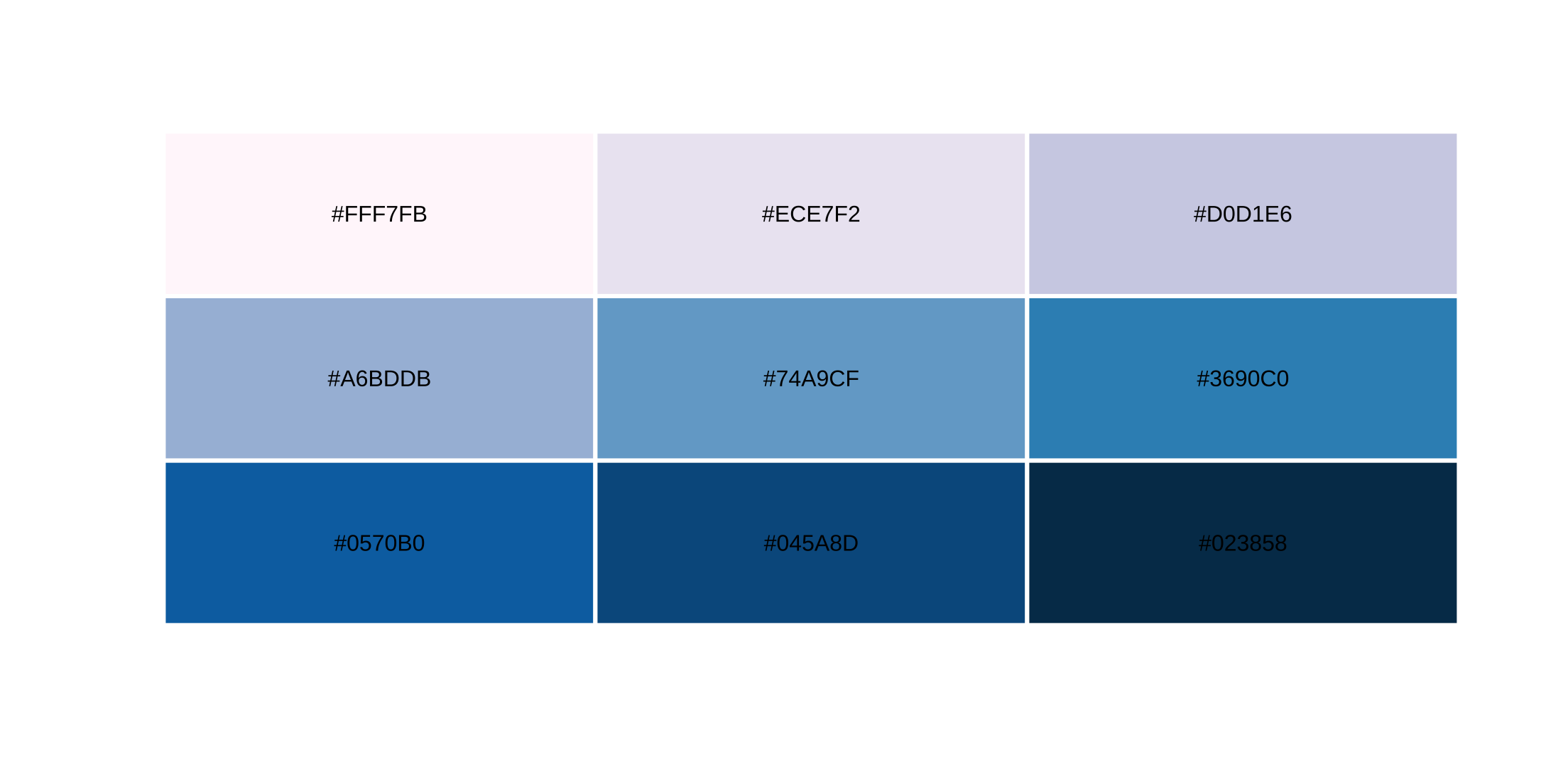
Finding all functions in a package
This is especially useful when using a dev version of a package. Often, there are github files, but it’s sometimes easier to just use asNamespace to see functions.
For example, let’s look at the functions available within the spotifyR package.
library(spotifyr)
fns <- unclass(lsf.str(envir = asNamespace("spotifyr"), all = T))
fns
## [1] "add_tracks_to_playlist" "change_playlist_details"
## [3] "check_me_following" "check_users_following"
## [5] "create_playlist" "dedupe_album_names"
## [7] "follow_artists_or_users" "follow_playlist"
## [9] "get_album" "get_album_tracks"
## [11] "get_albums" "get_artist"
## [13] "get_artist_albums" "get_artist_audio_features"
## [15] "get_artist_top_tracks" "get_artists"
## [17] "get_categories" "get_category"
## [19] "get_category_playlists" "get_featured_playlists"
## [21] "get_genre_artists" "get_label_artists"
## [23] "get_my_current_playback" "get_my_currently_playing"
## [25] "get_my_devices" "get_my_followed_artists"
## [27] "get_my_playlists" "get_my_profile"
## [29] "get_my_recently_played" "get_my_saved_albums"
## [31] "get_my_saved_tracks" "get_my_top_artists_or_tracks"
## [33] "get_new_releases" "get_playlist"
## [35] "get_playlist_audio_features" "get_playlist_cover_image"
## [37] "get_playlist_tracks" "get_recommendations"
## [39] "get_recommendations_all" "get_related_artists"
## [41] "get_show" "get_show_episodes"
## [43] "get_shows" "get_spotify_access_token"
## [45] "get_spotify_authorization_code" "get_track"
## [47] "get_track_audio_analysis" "get_track_audio_features"
## [49] "get_tracks" "get_user_audio_features"
## [51] "get_user_playlists" "get_user_profile"
## [53] "is_uri" "pause_my_playback"
## [55] "print.playlist" "query_playlist"
## [57] "remove_tracks_from_playlist" "scopes"
## [59] "search_spotify" "seek_to_position"
## [61] "set_my_repeat_mode" "set_my_volume"
## [63] "skip_my_playback" "skip_my_playback_previous"
## [65] "start_my_playback" "tidy"
## [67] "tidy.playlist" "toggle_my_shuffle"
## [69] "transfer_my_playback" "unfollow_playlist"
## [71] "validate_country" "validate_include_meta_info"
## [73] "validate_limit" "validate_locale"
## [75] "validate_market" "validate_offset"
## [77] "validate_parameters" "validate_position_ms"
## [79] "validate_state" "validate_time_range"
## [81] "validate_type_artist_or_user" "validate_type_artists_or_tracks"
## [83] "validate_volume_percent" "verify_result"
## attr(,"envir")
## <environment: namespace:spotifyr>
## attr(,"mode")
## [1] "function"
Getting the names of datasets within a package
If in RStudio, you can simply use data(package = "package_name") and a new window will open up with a list.
Or by using the data() function we can find datasets and information about each.
d <- data(package = "dplyr")
# names can be pulled
d$results[, 'Item']
## [1] "band_instruments" "band_instruments2" "band_members"
## [4] "starwars" "storms"
While it’s probably not necessary to do this, it’s also possible to pull the dimensions for the promised data.
d <- data(package = "dplyr")
# assign
nm <- d$results[, 'Item']
# call the promised data
data(list = nm, package = "dplyr")
# get dimensions
lapply(mget(nm), dim)
## $band_instruments
## [1] 3 2
##
## $band_instruments2
## [1] 3 2
##
## $band_members
## [1] 3 2
##
## $starwars
## [1] 87 14
##
## $storms
## [1] 19537 13
The vcdExtra package actually does all of the above very nicely.
vcdExtra::datasets("dplyr")
## Item class dim Title
## 1 band_instruments data.frame 3x2 Band membership
## 2 band_instruments2 data.frame 3x2 Band membership
## 3 band_members data.frame 3x2 Band membership
## 4 starwars data.frame 87x14 Starwars characters
## 5 storms data.frame 19537x13 Storm tracks data
Loading a dataset from a package without loading package itself
I want a dataset from a package, but loading that package sometimes interferes with functions from another package. Load only the dataset with
data(Howell1, package = "rethinking")
Searching for functions within a package
The utils package comes to the rescue. It searches all packages that have been installed for any function you provide. This even seems to find functions that are directly loaded by the package, which is really helpful
utils::getAnywhere("FUNCTION_NAME")
# if more than one function by the name is found, it returns multiple; then just subset by location
utils::getAnywhere("FUNCTION_NAME")[2]
Loading all functions within a folder
The R.utils package also has a command for this, but this is a simple way to source all of your functions at once.
# set directory location, or use here() rather than glue
# load functions
file.sources = list.files(path = glue(dir, "functions"), pattern="*.R")
sapply(glue("{dir}functions/{file.sources}"), source, .GlobalEnv)
Editing a package function
If there is a function that is failing for some reason, it can be edited with the trace() function.
trace("[function_name]", edit = TRUE)